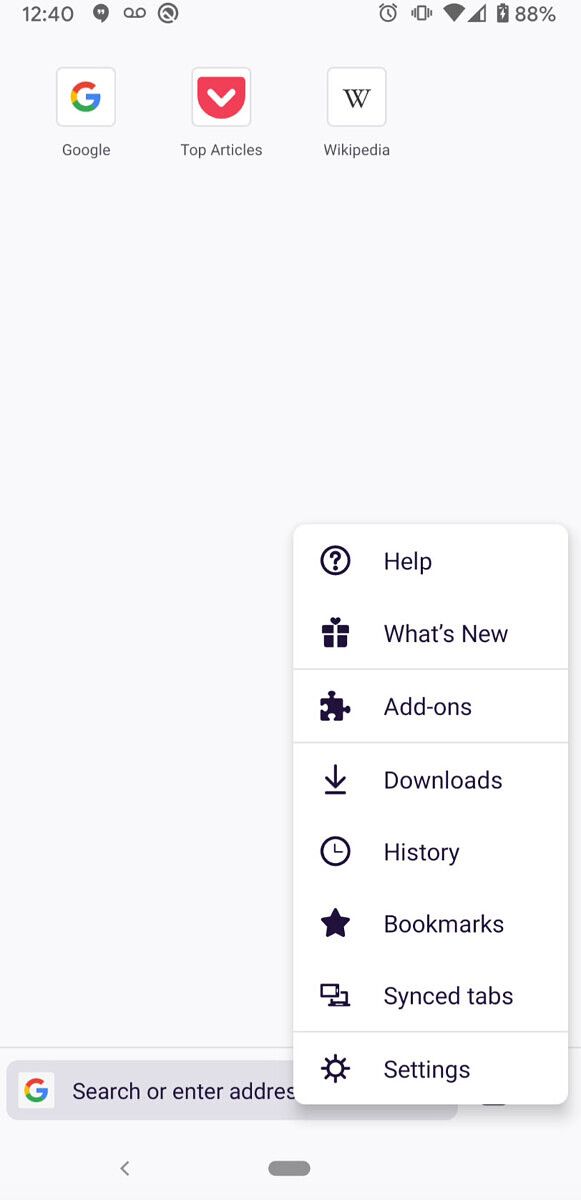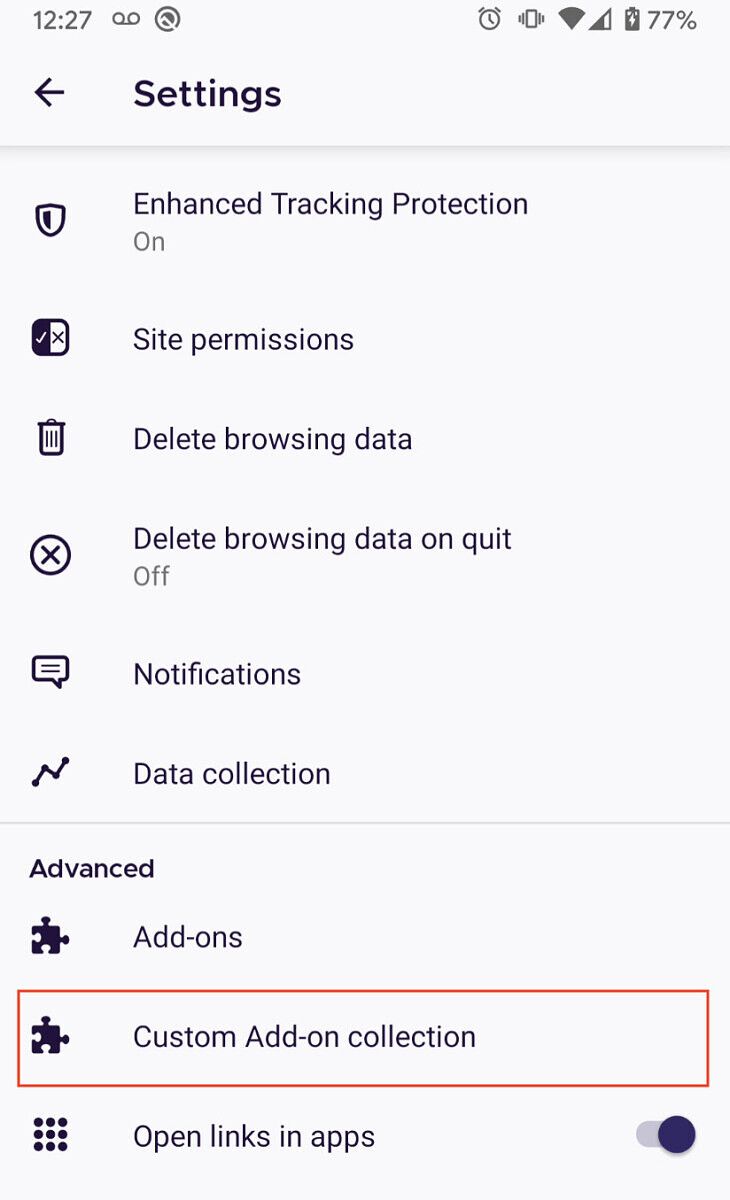It’s that time of the year again when Google announces its latest Pixel devices. This time, things are a little different. Instead of going with a small-sized flagship and an XL variant of the same, Google is mixing things up a little. For 2020, Google is launching its small-sized flagship, Google Pixel 5, but without the top-tier Qualcomm Snapdragon SoC. And instead of a Google Pixel 5 XL, we now get a 5G variant of the previously announced Google Pixel 4a. Let’s check out what Google has to offer with its two newest smartphones: the Google Pixel 5 and the Google Pixel 4a 5G.
Google Pixel 5 Forums ||| Google Pixel 4a 5G Forums
Google Pixel 5: Specifications
| Specification | Google Pixel 5 |
|---|---|
| Build |
|
| Dimensions & Weight |
|
| Display |
|
| SoC | Qualcomm Snapdragon 765G:
Adreno 620 |
| RAM & Storage | 8GB LPDDR4X + 128GB UFS 2.1
Non-expandable storage |
| Battery & Charging |
|
| Rear Camera |
Video:
|
| Front Camera | 8MP Sony IMX355, f/2.0, 1.12µm pixel size, fixed focus, 83° FoV |
| Ports | USB 3.1 Type-C |
| Audio | Stereo speakers
3 microphones |
| Security | Pixel Imprint (capacitive rear fingerprint scanner)
Titan M hardware security module |
| Connectivity |
|
| Sensors | Proximity sensor, ambient light sensor, accelerometer, gyroscope, magnetometer, barometer |
| Android Version |
|
The Google Pixel 5 is the star of the show, becoming the top of the line product from Google for this year. It does feel weird to call the Pixel 5 a flagship, keeping in mind that flagships like the Galaxy Note 20 Ultra cost twice as much. As such, with the Pixel 5, you do have to temper your expectations. The Google Pixel 5 features a 100% recycled all-aluminum unibody shell with a grainy matte texture on it. The power button is no longer differently colored, but only has a shiny finish to it in the same color. The camera island witnesses the flash module changing positions, but the shape is largely the same overall. What is new is the fingerprint scanner—you now get one on the rear, much like you would on Google’s earlier Pixels like the Pixel 3.
The front of the Google Pixel 5 is dominated by the 6″ FHD+ 90Hz display. The display has a hole-punch cutout for the camera, but thankfully, it is also flat and not curved. The bezels are also within tolerable limits, and overall, the Pixel 5 looks right at home, at least on the front. One might lament the lack of 120Hz refresh rate and QHD+ resolution, but Google’s hardware has consistently been behind the top of the line in the spec race.
What the Google Pixel 5 also lacks is the flagship Qualcomm Snapdragon 865 SoC, forgoing the top of the line SoC for the upper mid-range Snapdragon 765G. This might not be a bad move, though. While you do get a hit in overall performance, relatively speaking, you still get one of the better 5G SoCs from Qualcomm. Most consumers are unlikely to notice this change, and opting for a premium mid-range SoC with the integrated Qualcomm Snapdragon X52 5G modem allows the phone to avoid all the financial and hardware costs related to 5G integration on the top tier Qualcomm Snapdragon SoC. You get a decent 4000 mAh battery on board, along with 18W wired charging through the USB PD standard, wireless charging, and reverse wireless charging, but none of these can be considered “fast” by today’s standards.
While other OEMs chase megapixels and bigger sensors, Google is sticking with what it knows best: the 12MP Sony IMX363 as the primary sensor, which the company has been using since the Pixel 3. The previous Pixels have been widely considered as one of the best smartphones for photography, and Google is not trying to fix what isn’t broken. The competition has continued to push forward through the years though, so it remains to be seen what software magic Google brings this year to maintain its pole position. For the second wide-angle camera, we get a 16MP Sony IMX481. It does feel weird seeing a “flagship” smartphone with just two rear cameras, but it’s better getting a well-rounded package instead of useless sensors. The front camera is an 8MP Sony IMX355, retaining the humility in the package.
The Google Pixel 5 launches with Android 11 out of the box.
Google Pixel 5: Pricing and Availability
The Google Pixel 5 is priced as follows for its singular 8GB + 128GB variant and will be available in these regions in Black and Green colors:
- Australia
- Canada
- Europe: €629
- France
- Germany
- Ireland
- Japan: ¥74,800
- Taiwan
- UK
- USA: $699
You can pre-order the phone now on the Google Store. The device will be generally available on October 15th.
Google Pixel 4a 5G: Specifications
| Specification | Google Pixel 4a 5G |
|---|---|
| Build |
|
| Dimensions & Weight |
|
| Display |
|
| SoC | Qualcomm Snapdragon 765G:
Adreno 620 |
| RAM & Storage | 6GB LPDDR4X + 128GB UFS 2.1 |
| Battery & Charging |
|
| Rear Camera |
Video:
|
| Front Camera | 8MP Sony IMX355, f/2.0, 1.12µm pixel size |
| Ports | USB 3.1 Type-C |
| Audio | Stereo speakers
2 microphones 3.5mm headphone jack |
| Security | Pixel Imprint (capacitive rear fingerprint scanner)
Titan M hardware security module |
| Connectivity |
|
| Sensors | Proximity sensor, ambient light sensor, accelerometer, gyroscope, magnetometer, barometer |
| Android Version |
|
The Google Pixel 4a 5G is the bigger, yet more modest, smartphone of the duo. Instead of launching an “XL” version, Google is marketing the Pixel 4a 5G as the 5G upgrade over the Pixel 4a. While the Pixel 4a 5G retains the same SoC and camera setup as the Pixel 5, it has a polycarbonate unibody shell, a larger display but a smaller battery, and a 3.5mm headphone jack. You also lose out on features like wireless charging and IP68 certification. You do get the different colored power button as a consolation.
The highlight of the Pixel 4a 5G is its 5G support, thanks to the same hardware as the Pixel 5. Google thus has its lineup laid out: budget duties with the Pixel 4a, budget 5G duties with the Pixel 4a 5G, and premium mid-end with the Pixel 5.
Google Pixel 4a 5G: Pricing and Availability
The Google Pixel 4a 5G is priced as following for its singular 6GB + 128GB variant and will be available in these regions in Black color:
- Australia
- Canada
- Europe: €499
- France
- Germany
- Ireland
- Japan: ¥60,500
- Taiwan
- UK
- USA: $499
You can pre-order it now on the Google Store. The device will be available on October 15th alongside the Pixel 5.
What are your thoughts on the Google Pixel 5 and Google Pixel 4a 5G? Let us know in the comments below!
The post Google unveils the Pixel 4a 5G and Pixel 5 with the Qualcomm Snapdragon 765G and wide-angle cameras appeared first on xda-developers.
from xda-developers https://ift.tt/3cLh2Ni
via IFTTT