Streaming services are among the most popular applications on any platform, and that’s certainly the case for Microsoft’s Windows as well. While users on Windows have the option to stream videos from these services in a web browser, they can also opt for downloading dedicated apps from the Microsoft Store. Netflix and Hulu have apps available on the Microsoft Store, and it finally looks like Amazon will be joining the party with its own Prime Video Windows app. On top of that, a separate report from Protocol suggests that Amazon may be looking to add live TV to the mix.
Amazon Prime Video – Finally on the Microsoft Store
First, let’s talk about the Amazon Prime Video app for Windows. This is a UWP (Universal Windows Platform) app which means it is designed to not only be compatible with Windows desktops but also with tablets and Xbox consoles. That’s not major news for Xbox users, though, because there’s already a Prime Video app for Xbox and the Microsoft Store listing only lists “PC” under “Available on.” Netflix, another UWP app, for example, lists “Xbox One, PC, and Mobile device.”
Anyway, the app itself looks to be a pretty standard Amazon Prime Video client. The main screen features horizontal lists of shows and movies with a sidebar on the left. The sidebar can take you to the Amazon Store, channels, categories, “My Stuff,” downloads, and “Kids.” As the Downloads section suggests, the app does indeed support downloading videos to watch offline.
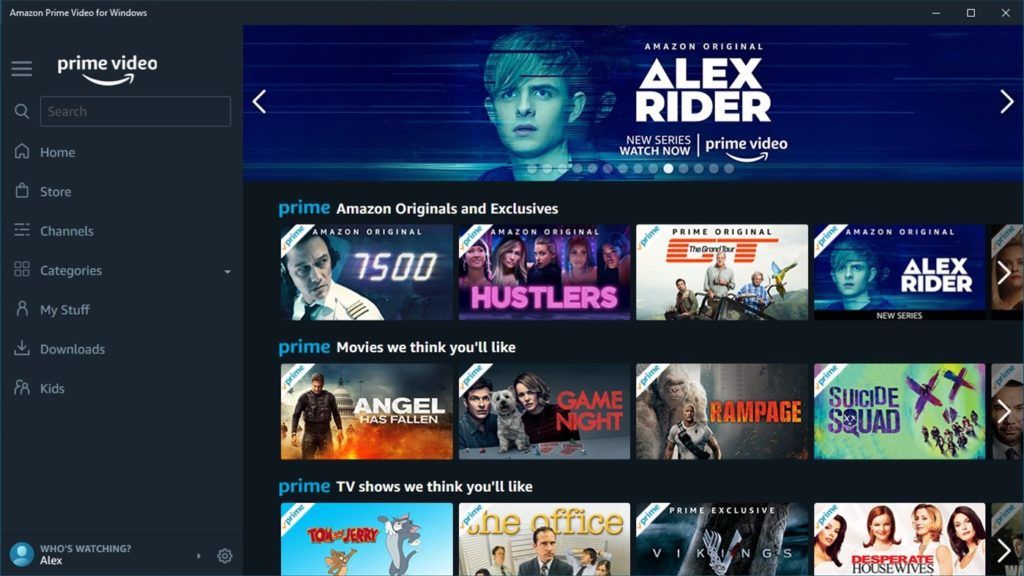



You can find the Prime Video app in the Microsoft Store right now and install it. At the time of publication, if you try to sign in you’ll get an error message. We expect Amazon to officially announce the app’s availability soon. Watching video in a web browser from primevideo.com (outside of the U.S.) or from Amazon.com was never a great experience, especially on Windows 10 on ARM devices like the Microsoft Surface Pro X, so we hope the UWP app provides a much better experience.
Live TV on Prime Video
The next bit of Prime Video news comes from Janko Roettgers at Protocol. According to the report, which cites both several job listings and unnamed sources, Amazon plans to add 24/7 live programming and linear programming to the service. 24/7 feeds would enable customers to watch streams of TV stations airing sports, news, movies, and more. This would make Prime Video a direct competitor to services like YouTube TV and Sling TV.
Prime Video has traditionally focused on on-demand streaming and rentals, though it has dabbled in live content before. Amazon has broadcasted NFL Thursday Night Football games and live Cheddar and ABC News channels in the News app. Users can also sign up for cable TV channels through the Amazon Channels feature.
Amazon’s combination of Prime Video on-demand content and live programming would make it a very attractive option in the streaming space. Even if it doesn’t have the same variety of channels as YouTube TV, it would be the cherry on top of an already popular service. Many people still watch linear TV channels and adding that to Prime Video would bring even more customers over. The fact that job listings for implementing this feature still up suggest that it could be a while before anything materializes, though.
Source 1: Microsoft Store | Via 1: Aggiornamenti Lumia | Source 2: Protocol
Update: Windows app live
Last week, the Amazon Prime Video app for Windows appeared in the Microsoft Store. The app could be installed, but it wasn’t possible to sign in. Amazon has now flipped the switch and users can sign in and use the app. You can download the app from the Microsoft Store link below. Go forth and stream!
Source: Microsoft Store | Via: MSPoweruser
The post [Update: Windows app live] Amazon Prime Video finally gets a Windows app and may add live TV appeared first on xda-developers.
from xda-developers https://ift.tt/2AVYXOi
via IFTTT
Aucun commentaire:
Enregistrer un commentaire