Every OnePlus smartphone since the 2014 OnePlus One has featured a flagship Qualcomm Snapdragon 800 series chipset. The use of Qualcomm’s latest silicon has been integral to OnePlus’ marketing, as is evident from the slogans that OnePlus chose for the OnePlus 6 (“The Speed You Need”), the OnePlus 6T (“Unlock The Speed”), the OnePlus 6T McLaren Edition (“Salute to Speed”), the OnePlus 7 (“Go Beyond Speed”), and the OnePlus 8 (“Lead With Speed.”) From a performance standpoint, OnePlus has never deviated from its ‘Never Settle’ mantra. However, with the new OnePlus Nord, the company is using Qualcomm’s mid-range Snapdragon 765G SoC rather than the flagship Snapdragon 865. The Nord is OnePlus’ first mid-range smartphone since the 2015 OnePlus X, and it’s also the company’s first device to not use a Snapdragon 800 series chip.
Based on the spec sheet, one might argue that OnePlus is compromising on performance to deliver a lower price, which is something they haven’t done in years. Long-time fans of the OnePlus brand, though, will say “finally!” With the OnePlus Nord, OnePlus is returning to its roots with a more affordable smartphone. While the Nord doesn’t offer flagship specs, it does offer “flagship killer” specs at a “flagship killer” price. OnePlus has Settled, and I’m okay with that. Here’s my review of the new OnePlus Nord that explains why.
OnePlus Nord Specifications. Tap/click to expand.
| Specification | OnePlus Nord |
|---|---|
| Dimensions & Weight |
|
| Display |
|
| SoC |
|
| RAM & Storage |
|
| Battery & Charging |
|
| Fingerprint sensor | In-display |
| Rear Camera | Photo:
Video:
|
| Front Camera |
|
| Other Features |
|
| Android Version | Android 10 with OxygenOS 10.5 |
About this review: I received the European OnePlus Nord in Gray Onyx with 12GB of RAM and 256GB of storage from OnePlus on July 10, 2020. The device has received several updates before launch and is currently running OxygenOS version 10.5.2.AC01BA based on Android 10 with the July 1, 2020 Android Security Patch Level. OnePlus did not have any inputs regarding the content of this review.
OnePlus Nord: Design
OnePlus designed the Nord in two colors: Blue Marble and Gray Onyx. Blue seems to be the signature color of the Nord since it’s also the flavor of the day for the new OnePlus Buds. However, I received the OnePlus Nord in its Gray Onyx finish, which still looks stunning and feels amazing in-hand. While the overall design and parts placement makes the OnePlus Nord look like other recently launched smartphones from BBK Electronics (such as the Realme X50 Pro), the colors, materials, and finish of the Nord has OnePlus’ signature all over it. The Gray Onyx model is soft to touch but does feel a bit plasticky. Visually, though, the subtle metallic finish that shines underneath the glass washes away any concerns of the phone looking cheap. The plastic side rails are a welcome change of pace from metallic frames, which often feel cold to touch.
At a height of 158.3mm, the OnePlus Nord is shorter than many flagship smartphones like the OnePlus 8 Pro, OPPO Find X2 Pro, or Samsung Galaxy S20 Ultra, but it’s not a compact device. The Nord is still small enough to feel quite comfortable for me to hold with one hand in portrait orientation or with two hands in landscape orientation, though. In portrait orientation, the phone isn’t so wide that I can’t stretch my thumb to reach from left-to-right or vice versa, but I hope that OnePlus brings back OxygenOS’ One-Handed Mode so I can reach buttons at the top of the screen. I’m thankful that the overall dimensions are well within the limits of most telescopic gaming controllers such as my new favorite, the Razer Kishi. Furthermore, the phone is pretty lightweight, at least when compared to many 2020 flagships. The Nord has been comfortable to hold for the many hours I’ve watched videos and played games on it.
The quad camera bump sticks out quite a bit on the rear, so the OnePlus Nord won’t rest flat on a table. Fortunately, it won’t be sliding around tables, either, since the rear finish isn’t slippery enough for that to happen.



On the bottom, the OnePlus Nord has a dual nano-SIM card tray, microphone, a USB 2.0 Type-C charging and data port, and a bottom-firing speaker. The Nord doesn’t have dual speakers—though we’re certain someone on our forums will whip up a mod to turn the earpiece into a secondary speaker. The top has another microphone but nothing else. The left side features the volume buttons while the right side features the power button and Alert Slider. The Alert Slider still performs the same 3 functions as previous generation OnePlus devices—the top position puts the phone in silence, the middle position puts the phone in vibrate, and the bottom position turns the ringer on.
Turn the phone over on its front and you’ll find the 6.44″ OLED display. Like the OnePlus 8 and 8 Pro, the OnePlus Nord has a hole-punch cutout in the top left. This cutout is larger than the one on the OnePlus 8 series, though, as it houses 2 front-facing cameras. The cutout seems to be a single rather than two discrete holes like the Redmi K30/POCO X2. That makes it a bit more visually distracting, but I personally have not had any issues with it when watching videos or playing games. Most videos don’t stretch all the way to the sides anyway since they’re formatted for a 16:9 aspect ratio. As for games, a lot of the ones I’ve played avoid placing critical UI elements in the corners, so at most, you’ll be missing a tiny bit of information at the corners.



My OnePlus Nord review unit came with a pre-applied screen protector that I took off. I do not know if the Nord will have a pre-applied screen protector in every region, though.
Cases
OnePlus sent me 3 cases in the reviewer kit for the Nord. I received the Sandstone Bumper case in Nord Blue and Sandstone Black. I also received the Clear Bumper case. Of these 3, my favorite is the Nord Blue Sandstone Bumper case. The gritty sandstone-like material provides an excellent grip. The ridged edges make the phone easy to hold with clearly defined grip points for my thumb and middle finger. Finally, the blue color is visually stunning and matches well with my Nord Blue OnePlus Buds.






OnePlus Nord: Display
True to its placement on the upper mid-range tier, the OnePlus Nord’s display is a step above the cheaper LCDs and OLEDs in the budget and mid-range segments. On paper, the display is on par with that of 2019 flagships and even some 2020 ones (such as the OnePlus 8). The display measures 6.44″ diagonally (excluding the rounded corners) and has a resolution of 2400×1080 for an aspect ratio of 20:9. This isn’t quite tall enough to natively display cinematic video content (21:9) and is also too tall for standard video content (16:9). However, this kind of aspect ratio is now quite common in the smartphone industry, so most apps have been updated to accommodate.
During the launch of the OnePlus 7T in India last year, OnePlus co-founder Carl Pei announced that all future OnePlus smartphones will feature the company’s “Fluid Display” technology. That means every smartphone from the company will support a display refresh rate of at least 90Hz if not higher. True to their word, OnePlus packed a 90Hz panel on the Nord. Like other OnePlus smartphones with high refresh rate displays, though, the OnePlus Nord doesn’t always keep the display at its maximum 90Hz refresh rate. Instead, you’ll have to use an ADB command or the AutoHz app to force the display to run in its 90Hz mode in every application.
Unlike the OnePlus 8 Pro, the OnePlus Nord does not feature PixelWorks’ Iris 5 display processor for features like Comfort Tone and Motion Graphics Smoothing, but it does feature many of the same display features as the standard OnePlus 8. Those include the Vibrant Color Effect for increased saturation in videos, Reading Mode to turn the screen either monochrome or sepia, and Night Mode to filter blue light.
In terms of brightness, OnePlus boasts the Nord has 2,048 levels of automatic brightness adjustment. This means the device supports fairly fine-grained brightness adjustments based on the ambient lighting. OnePlus’ automatic brightness curve left a lot to be desired on older smartphones, but the company has majorly improved brightness adjustment with the OnePlus 8 and now the OnePlus Nord. The Nord gets sufficiently dim at its lowest brightness level and combined with Night Mode, I can browse content comfortably at night. OnePlus says the Nord’s display has a peak brightness of 1000 nits, though the display will only get this bright once High Brightness Mode automatically kicks in under intense ambient lighting. I’ve not had any issues with outdoor legibility, which I can’t say the same for every device, such as Google’s Pixel 4 before its second major update.
For those of you with subscriptions to streaming media services, you’ll be happy to know that the OnePlus Nord is HDR10+ certified. That’s according to the website for HDR10+ Technologies, at least. I can confirm that the OnePlus Nord supports HDR playback in both YouTube and Netflix.





Near the bottom of the display, the OnePlus Nord has an under-display fingerprint scanner. This is Goodix’s optical fingerprint scanner, and it’s as fast and responsive as the one on my OnePlus 7 Pro. However, the module placement is a bit too low for my liking, forcing me to arc my thumb at an awkward angle to scan it while holding the phone one-handed.

Since I don’t have any display measurement tools, I can only offer my subjective observations on the display quality. When viewing the Nord head-on, the colors are vibrant, as expected of an OLED display. Colors have also seemed accurate to me, with no obvious shifting toward any particular color. I haven’t noticed any black crush or graininess at low brightness levels. I also don’t see any vertical banding, though I do see some rainbowing effects at extreme viewing angles, which is typically indicative of a cheap polarizer. Lastly, in a typical test of the black clipping and contrast, I’m able to view the 8th tile.
I prefer the display of the OPPO Find X2 Pro and OnePlus 8 Pro over the OnePlus Nord, but at half the price of both devices, I can live with the Nord’s display. It’s not 2020 flagship-tier, but it’s a lot better than I expected.
OnePlus Nord: Benchmarks, Gaming Performance, UI Fluidity
While the OnePlus Nord doesn’t feature Qualcomm’s most powerful SoC, it does have Qualcomm’s most powerful mid-tier processor: the Qualcomm Snapdragon 765G. The Snapdragon 765G has an octa-core CPU in a 1x1x6 core configuration. 1 ARM Cortex-A76 “Prime” core clocked at 2.4GHz is joined by 1 ARM Cortex-A76 “Performance” core clocked at 2.2GHz and 6 ARM Cortex-A55 “Efficiency” cores clocked at 1.8GHz. The GPU is Qualcomm’s Adreno 620 GPU, which is slotted between the Adreno 618 GPU of the Snapdragon 720G/730/730G and the Adreno 630 GPU of the Snapdragon 845. The SoC is fabricated on Samsung’s 7nm EUV process.
Although the Snapdragon 765G won’t match the Snapdragon 865 in peak CPU or GPU performance, the processor provides more than enough CPU and GPU muscle to handle day-to-day tasks and moderate-to-heavy gaming. OnePlus is pairing the Snapdragon 765G with up to 12GB of LPDDR4X RAM and up to 256GB of UFS 2.1 storage, so the OnePlus Nord won’t disappoint in memory or storage performance, either. To demonstrate, here are a few results from some of the more popular benchmarks on Android.
Peak Performance
First, in Geekbench 5.0, the OnePlus Nord scores 607 and 1920 in the single-core and multi-core tests, respectively. In comparison, the ASUS ROG Phone 3 (powered by the Qualcomm Snapdragon 865+) scored 982 and 3340 in the single-core and multi-core tests, respectively. There’s clearly a major differential in CPU performance between the Qualcomm Snapdragon 765G and Qualcomm Snapdragon 865+, which is obviously attributable to the fact that the Snapdragon 865 has 4 ARM Cortex-A77 cores while the Snapdragon 765G only has 2 ARM Cortex-A76 cores. In AndroBench, the OnePlus Nord’s storage performance is obviously inferior to the ASUS ROG Phone 3 and its UFS 3.1 chip, though the differences don’t mean much for the average user. (The OnePlus Nord’s USB Type-C port is a USB 2.0 port, so data hoarders shouldn’t expect super-fast transfer speeds here.) The Nord’s Work 2.0 performance score in PCMark 2.0 is a respectable 9,206, which is higher than the ASUS ROG Phone II with its Qualcomm Snapdragon 855+. That score is unsurprising to me since the OnePlus Nord handles day-to-day tasks like web browsing, document editing, and photo editing like a champ.



There’s no software optimization that can make up for the deficit in GPU performance, though. The Adreno 620 in the OnePlus Nord is handily trounced by the Adreno 650 in phones with the Qualcomm Snapdragon 865. My OnePlus Nord rendered less than half as many frames as my ASUS ROG Phone 3 did in GFXBench’s 1080p Manhattan OpenGL ES 3.1 Offscreen and 1440p Aztec Ruins Vulkan Offscreen tests. While the Nord is more than powerful enough to handle most Android games in their default quality settings, don’t expect to be able to push every game to their highest settings—and that includes gameplay at 90fps, too. Still, as I’ll show in the real-world gaming section below, the OnePlus Nord can be used for some intensive gaming.
Sustained Performance
The previous benchmarks all showcased the OnePlus Nord’s theoretical maximum performance. I also completed a few benchmarks to show the sustained CPU and GPU performance of the Nord. In CPU Throttling Test, I stressed the Nord’s CPU with synthetic loads for 30 minutes. The Nord’s peak and average performance are both over 100,000 GIPS (billion instructions per second) lower than that of the ASUS ROG Phone 3, but the Nord’s CPU only throttled to around 90% of its peak performance over a period of 30 minutes. Likewise, in GFXBench’s Manhattan OpenGL ES 3.1 battery lifetime test, the OnePlus Nord rendered between 2,130 and 2,140 frames over 30 iterations. That means the Nord’s GPU barely throttled, and in fact, we can see that the battery temperature peaked at only about 38°C. Therefore, while the OnePlus Nord won’t provide the same peak performance as any smartphone with the flagship Snapdragon 865, it will be able to maintain its very respectable performance during sustained loads.


App Launch Speed Test
XDA’s Mario Serrafero and I created an app launch speed test script using Android’s ActivityManager shell interface to measure how long it takes for the main Activity of 12 applications to launch from a cold start (ie. when not in memory). These 12 applications are Google Chrome, Facebook, Gmail, Google Maps, Messages, Netflix, Google Photos, Google Play Store, Twitter, WhatsApp, XDA, and YouTube. We launched these 12 activities for 15 and 30 iterations (and killed each app between launches) to reduce the variance. For reference, I included results from the Samsung Galaxy S20 powered by the Qualcomm Snapdragon 865.




As you can see, there’s still quite a gap in app launch speeds between upper mid-range and flagship devices. My OnePlus Nord has 12GB of RAM, so I’ve rarely had to cold start most applications. Furthermore, OxygenOS’ RAM boost feature, which uses machine learning to predict which apps and data to preload into RAM, reduces how many cold app launches you’ll experience. Still, if you put the OnePlus Nord and the OnePlus 8 side-by-side, you’ll likely notice that the OnePlus 8 launches apps more quickly. It’s not a huge difference when we’re talking milliseconds, but it’s an area I hope to see improved for future mid-range smartphones.
UI Stutter/Jank Test
The OnePlus Nord has a 90Hz refresh rate display, but how well does the phone actually maintain 90fps? OnePlus says they made “almost 300 optimizations” in OxygenOS to improve speed, but they didn’t provide an exact list of optimizations. While scrolling through image and video-heavy apps like Twitter, though, I’ve noticed a lot of microstutters. Having just recently reviewed the ROG Phone 3 with its buttery smooth 144Hz (160Hz?) display, such stuttering was especially jarring to me.
To quantify how well the OnePlus Nord can maintain 90fps in real-world scenarios, we ran a modified version of Google’s open-source JankBench benchmark. This benchmark simulates a handful of common tasks you’ll see in everyday apps, including scrolling through a ListView with text, scrolling through a ListView with images, scrolling through a grid view with a shadow effect, scrolling through a low-hitrate text render view, scrolling through a high-hitrate text render view, inputting and editing text with the keyboard, repeating overdraws with cards, and uploading bitmaps. Our script records the draw time for each frame during the test, eventually plotting all the frames and their draw times in a plot along with several horizontal lines representing the target frame draw times for the 4 common display refresh rates (60Hz, 90Hz, 120Hz, and 144Hz.)
One of the results that immediately sticks out is the Bitmap Upload Test. In that test, the OnePlus Nord was incredibly janky, with 67.32% of all frames missing the 90Hz target. The Nord performed very well in the other 6 tests, with <1% of frames missing the 90Hz target in 5 of the 6 remaining tests. These JankBench results suggest that if the Nord had a 120Hz display, then between 2-7% of all frames would miss the 120Hz target. Those low percentages don’t sound too bad on paper but keep in mind that any frame missing the target leads to a microstutter. For anyone sensitive to them (like I am), that can ruin the experience. The OnePlus Nord (mostly) maintains its 90Hz refresh rate with minimal microstutters, which is more than you can ask for from a mid-range smartphone.
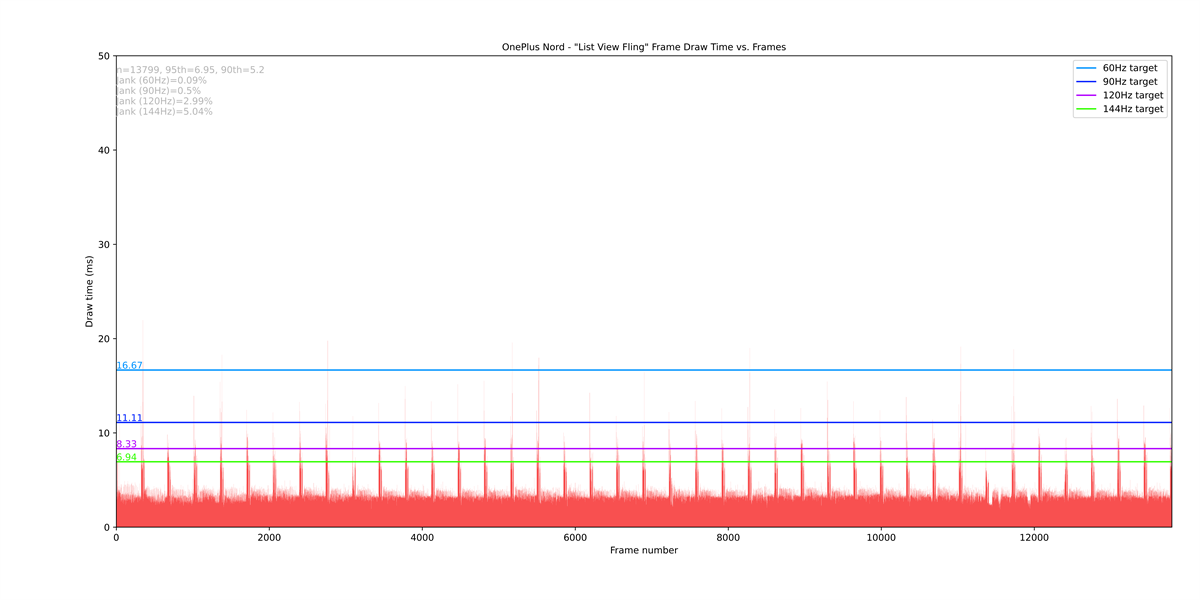





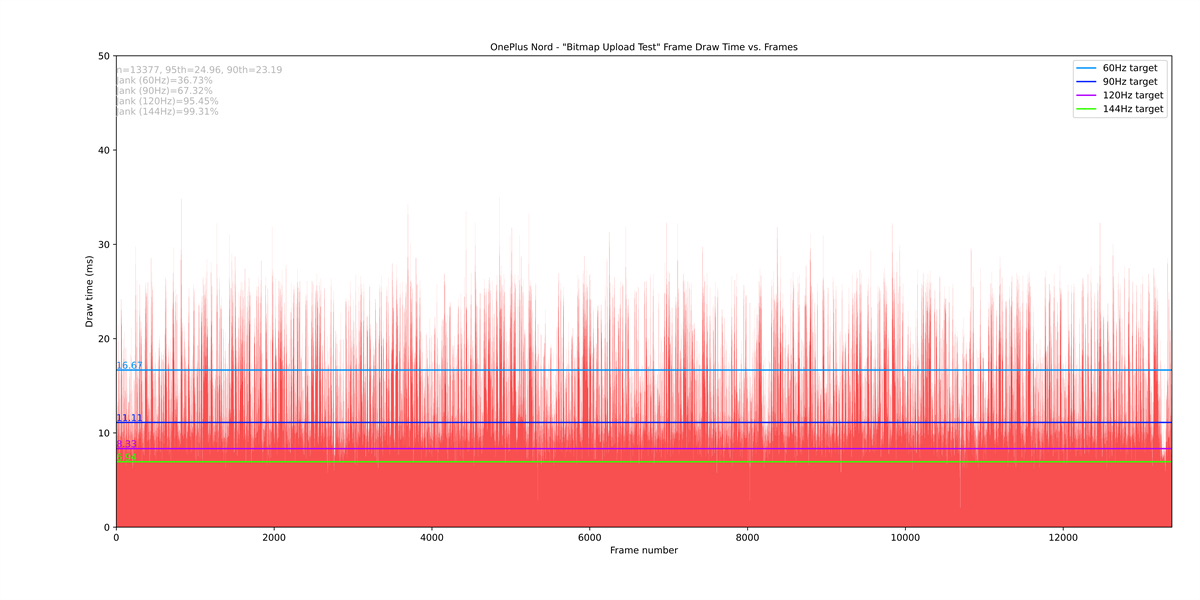
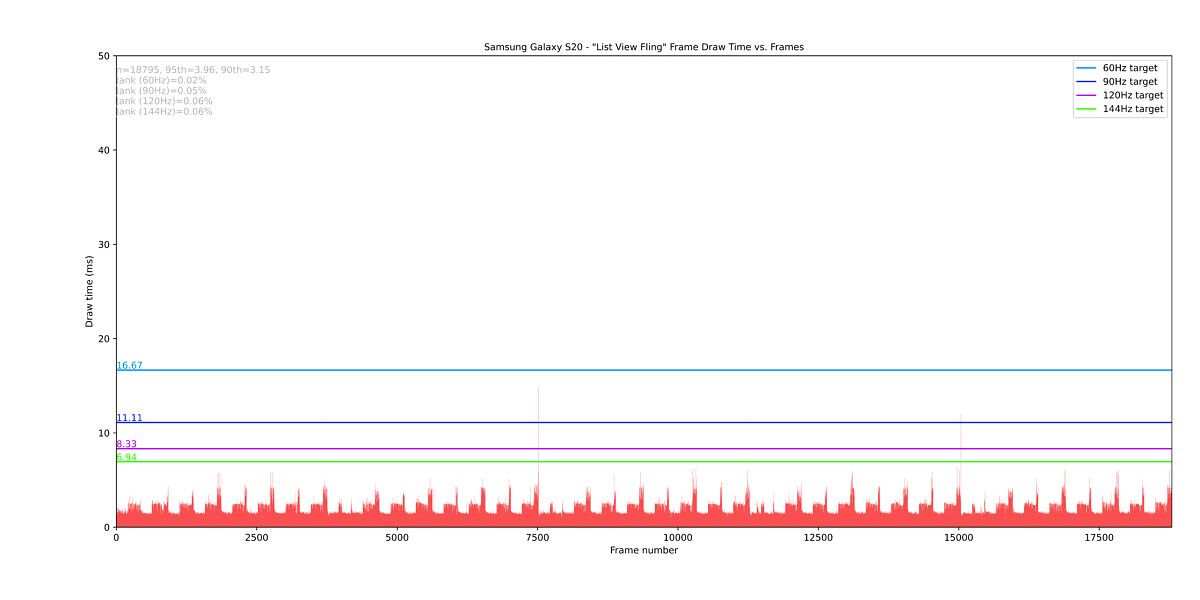


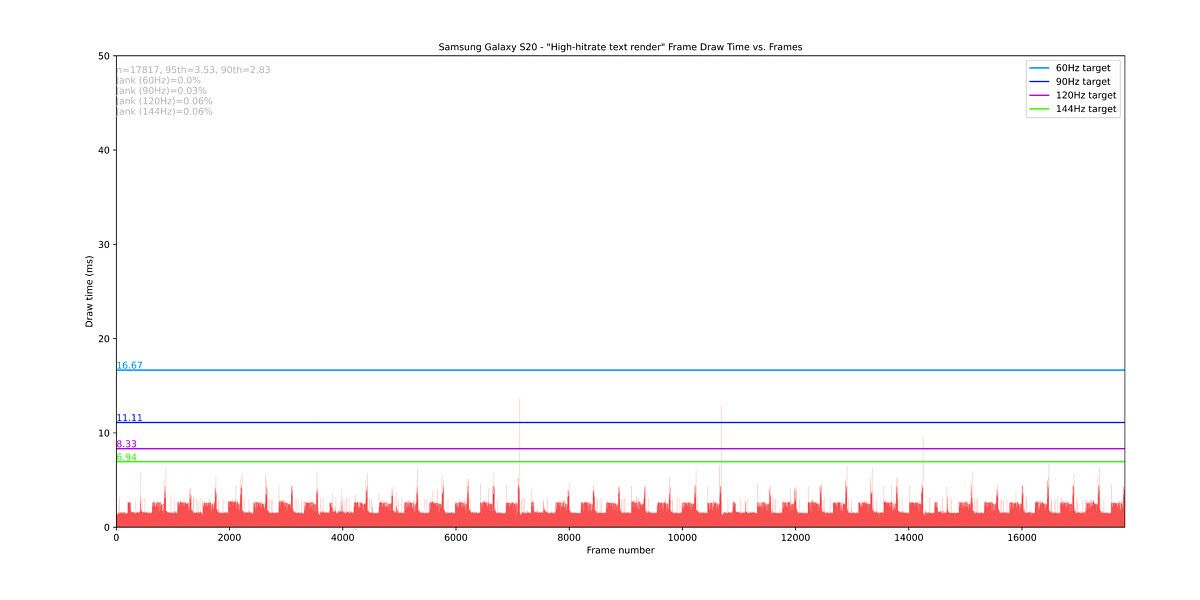

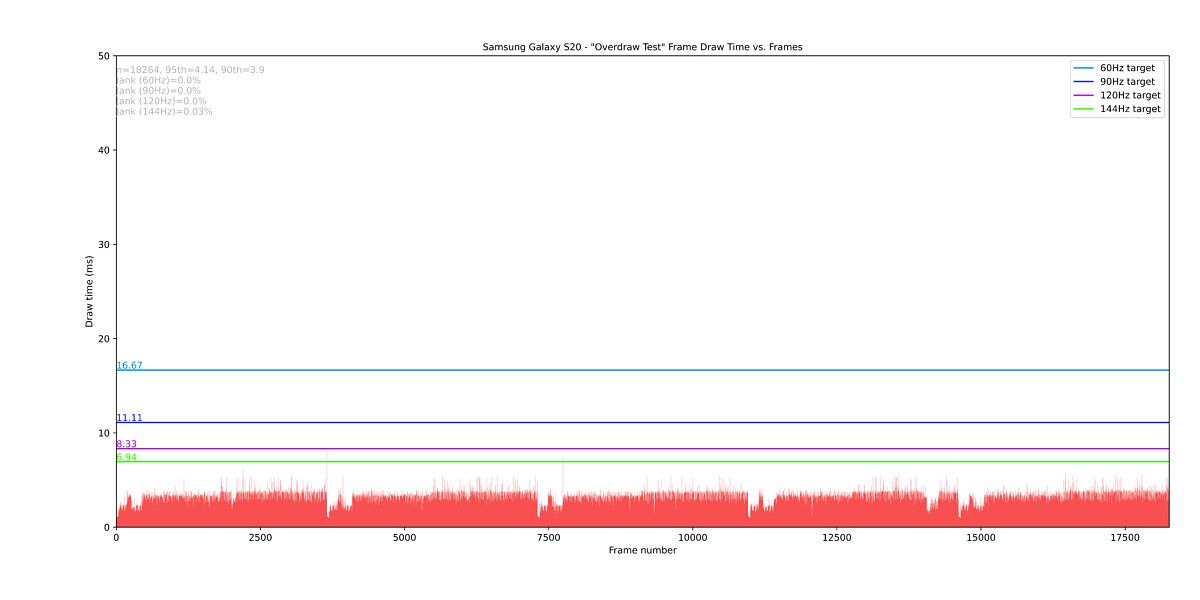
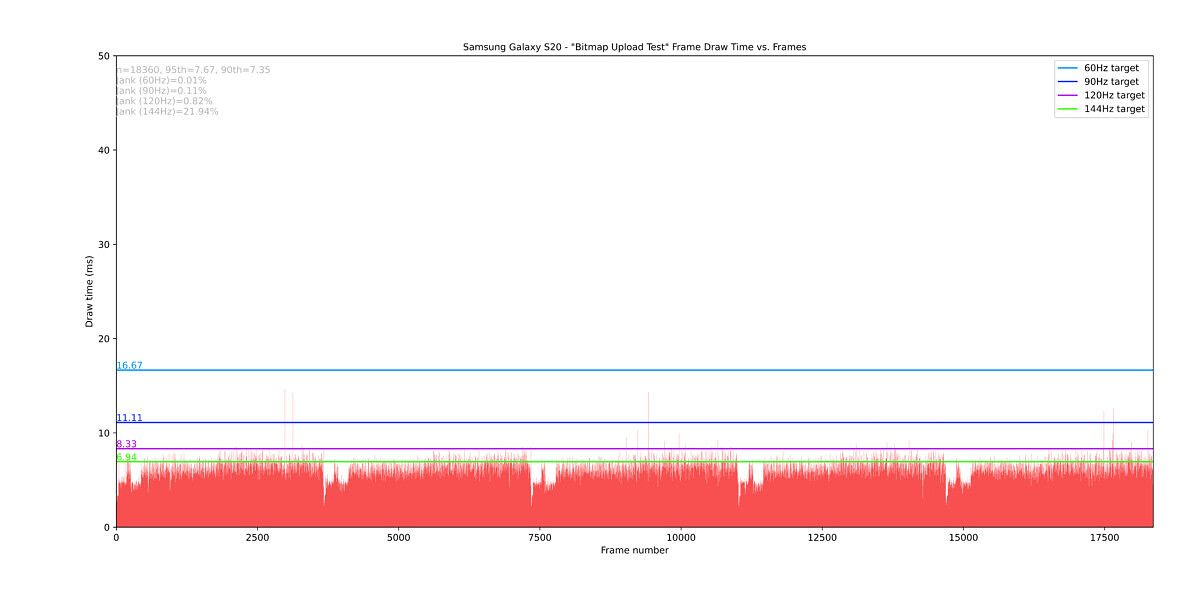
Real-World Gaming
While the OnePlus Nord’s Adreno 620 GPU is outclassed by the GPU of most flagship smartphones on the market, it’s still more than capable of handling most Android games. In PUBG Mobile, I was able to maintain a nearly perfect 30fps in the HD quality setting (HDR and Ultra HD were not available for me.) The Median Absolute Deviation* during my ~20 minute PUBG Mobile match was 0.2 fps, suggesting near impeccable fps stability.
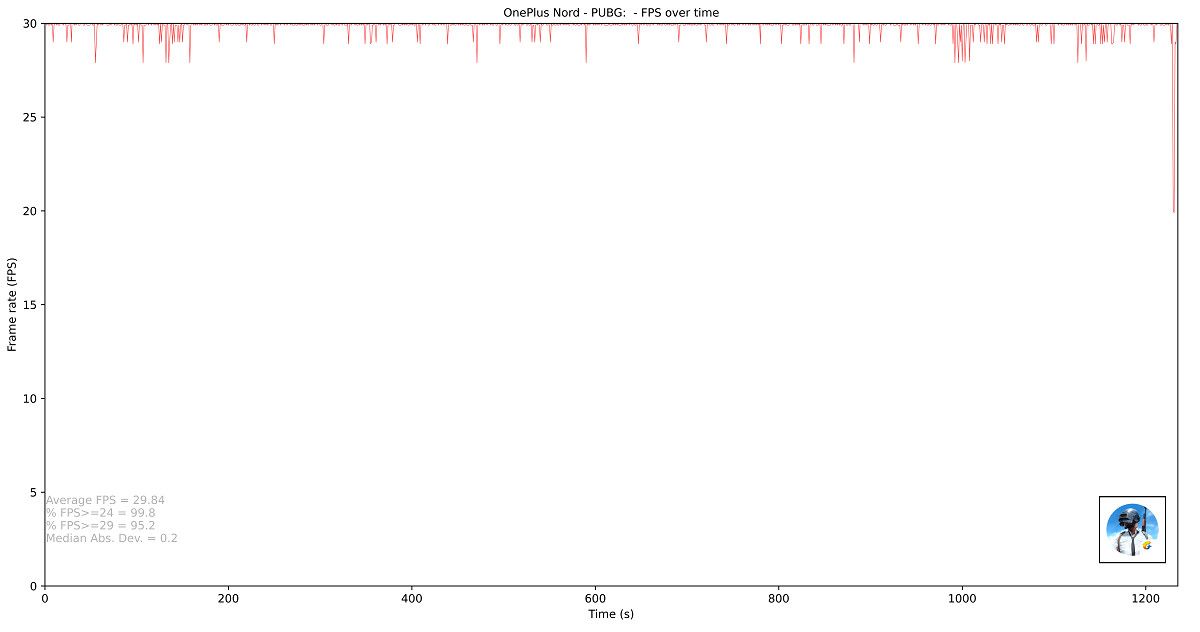 Moving over to more CPU-intensive gaming, I tested two different game console emulators: Dolphin Emulator and Citra Emulator. In Dolphin Emulator, I played about 20 minutes of The Legend of Zelda: Twilight Princess starting from initially taking control of Link to getting the slingshot in Ordon Village. The FPS spikes in the chart can be attributed to loading screens, with most of the actual gameplay hitting the target 30fps. There were a few gameplay-related dips, such as when the camera zooms out while climbing or calling a hawk. Overall, though, the Median Absolute Deviation* of 0.7fps shows that the OnePlus Nord and its Qualcomm Snapdragon 765G are more than capable of Nintendo GameCube emulation. As for Nintendo 3DS emulation, I played about 24 minutes of The Legend of Zelda: Majora’s Mask, starting from a save point I made after first entering Clock Town and then playing until I retrieved the Ocarina of Time from the Skull Kid. There were a bit more frame rate drops in Citra, which is to be expected since the emulator’s first official version was only recently uploaded to Google Play and the game had to generate shader caches on the fly while loading new models. Still, the game was more than playable, with a MAD* of only 2.7fps.
Moving over to more CPU-intensive gaming, I tested two different game console emulators: Dolphin Emulator and Citra Emulator. In Dolphin Emulator, I played about 20 minutes of The Legend of Zelda: Twilight Princess starting from initially taking control of Link to getting the slingshot in Ordon Village. The FPS spikes in the chart can be attributed to loading screens, with most of the actual gameplay hitting the target 30fps. There were a few gameplay-related dips, such as when the camera zooms out while climbing or calling a hawk. Overall, though, the Median Absolute Deviation* of 0.7fps shows that the OnePlus Nord and its Qualcomm Snapdragon 765G are more than capable of Nintendo GameCube emulation. As for Nintendo 3DS emulation, I played about 24 minutes of The Legend of Zelda: Majora’s Mask, starting from a save point I made after first entering Clock Town and then playing until I retrieved the Ocarina of Time from the Skull Kid. There were a bit more frame rate drops in Citra, which is to be expected since the emulator’s first official version was only recently uploaded to Google Play and the game had to generate shader caches on the fly while loading new models. Still, the game was more than playable, with a MAD* of only 2.7fps.
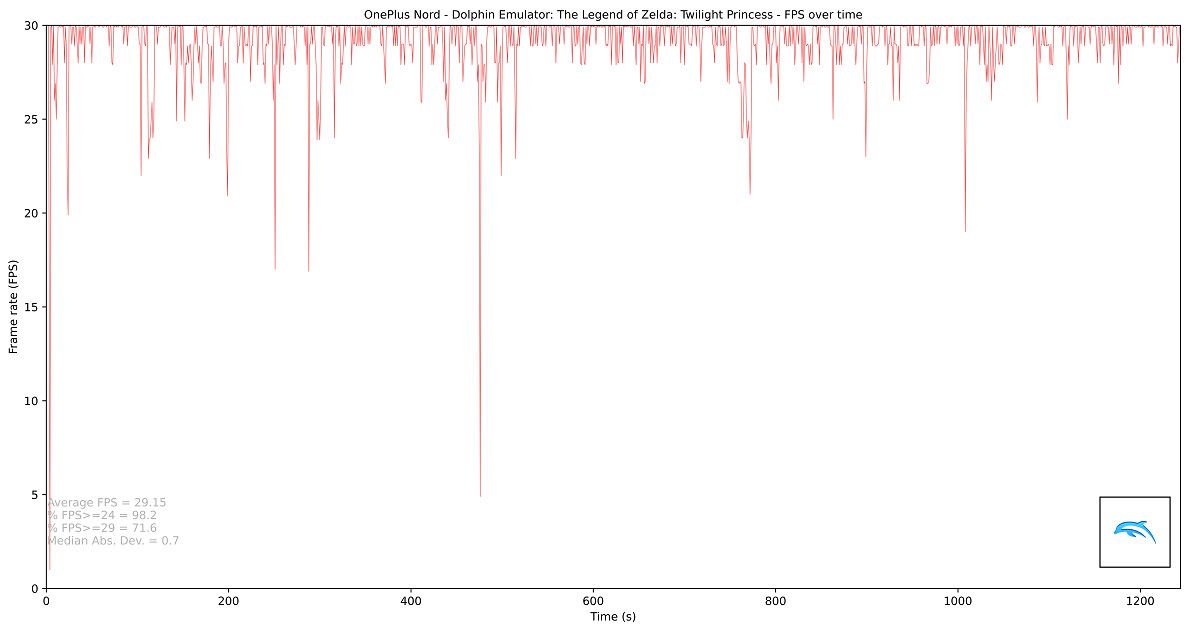
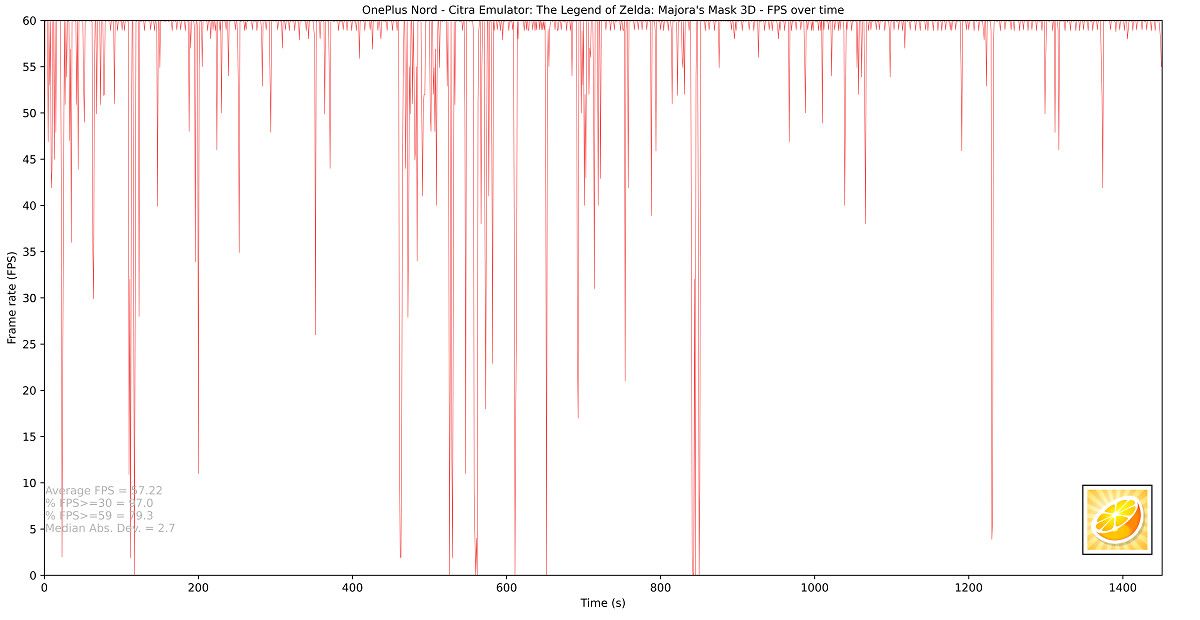
*We calculate MAD (Median Absolute Deviation) to replace Variance. Why? For different FPS ranges (i.e. 60 FPS vs. 144Hz games), Variance becomes less intuitive. The formula for Variance has errors (distances of samples from sample mean) grow quadratically, so for 144Hz games, the sum of errors quickly explode. Our MAD statistic is much simpler: We calculate the collection of absolute errors from the mean (not median, for our case), then grab the median of the collection. In the context of games, we can interpret this as “the middling value of all the FPS fluctuations”. As a quick example, if we have a sample of [49, 60, 51, 52, 60, 60, 59], the sample mean is 58.5. So the absolute errors become [9.5, 1.5, 7.5, 6.5, 1.5, 1.5, 0.5], and the median of that collection, our MAD value, is 1.5. This means that our game is running at 58.5 FPS on average, and half of frame fluctuations are equal to or lower than 1.5. Since the mean FPS in our samples is typically super close to the target FPS, then MAD gives us an approximate idea of what most framedrops look like.
OnePlus Nord: Battery Life & Charging

It would have been nice for the charging cable to come in blue, but OnePlus has to stick to its “Red Cable Club.”
The OnePlus Nord has a single 4,115mAh battery. That may seem small compared to the batteries of some flagship smartphones, but keep in mind that the OnePlus Nord only has an FHD display and the lower-powered Qualcomm Snapdragon 765G with its integrated Snapdragon X52 5G modem. The display, processor, and modem are the biggest sources of battery drain on a smartphone, so the OnePlus Nord having a less power-hungry display and processor should be a boon to the battery life. And it is.
During my time with the OnePlus Nord, I recorded an average of 7.5-8 hours of screen-on-time, with a peak of near 9 hours. I’ve even managed about 5.5 hours of screen-on-time spread out over 2 full days of moderate use. My typical usage includes browsing social media on Reddit and Twitter, messaging friends and colleagues on Slack, Discord, Telegram, Skype, WeChat, and WhatsApp, watching videos in VLC, browsing the web in Google Chrome, and listening to music from YouTube Music. If your phone use is heavier than that, your average screen-on-time will be lower than mine. I haven’t been going outside as often due to COVID-19, so I can’t factor in the effect of navigation/location services on my average battery life. I also haven’t paired my Samsung Galaxy Watch to my OnePlus Nord, which I know can drop down the battery life by quite a bit. Screen-on-time isn’t a metric that’s terribly useful for comparison, but overall, I would say I’m satisfied with the day-to-day battery life of the OnePlus Nord.




To find out how long the OnePlus Nord can last when playing graphically intensive games, I used GFXBench’s Manhattan OpenGL ES 3.1 battery lifetime test. This test renders the Manhattan 3.1 benchmark a total of 30 times and then calculates how long the phone should last based on how much battery drained during the 30 iterations. The brightness is automatically set at its maximum by the benchmark, though since I was indoors, the phone didn’t reach its peak 1000 nits of brightness; I’m pretty sure most people aren’t gaming under direct sunlight, so this caveat is one I’m okay with. In any case, GFXBench estimates the Nord will last 310 minutes, or a little over 5 hours, while gaming. Take this measure as a floor rather than an average, since Manhattan 3.1 is quite graphically intensive. Thus, the OnePlus Nord should provide you at least 5 hours of continuous playtime, even when playing the most graphically intensive game you can think of.
 And once your OnePlus Nord is out of juice, you can charge the phone back up with the included Warp Charge 30T charger. This charges the phone at 5V/6A for 30W of wired fast charging. You’ll have to use the Warp Charge 30T charging brick and the Warp Charge cable to achieve the maximum charging speed, though. If you do, you’ll be able to charge the OnePlus Nord from 5% to 100% in about 50 minutes. The charging circuitry ensures that the heat doesn’t accumulate near the phone’s battery, so you can even continue to game while your phone is charging. OnePlus is working on an even faster 65W charging technology, but we won’t be seeing that tech until the next OnePlus smartphones come around.
And once your OnePlus Nord is out of juice, you can charge the phone back up with the included Warp Charge 30T charger. This charges the phone at 5V/6A for 30W of wired fast charging. You’ll have to use the Warp Charge 30T charging brick and the Warp Charge cable to achieve the maximum charging speed, though. If you do, you’ll be able to charge the OnePlus Nord from 5% to 100% in about 50 minutes. The charging circuitry ensures that the heat doesn’t accumulate near the phone’s battery, so you can even continue to game while your phone is charging. OnePlus is working on an even faster 65W charging technology, but we won’t be seeing that tech until the next OnePlus smartphones come around.
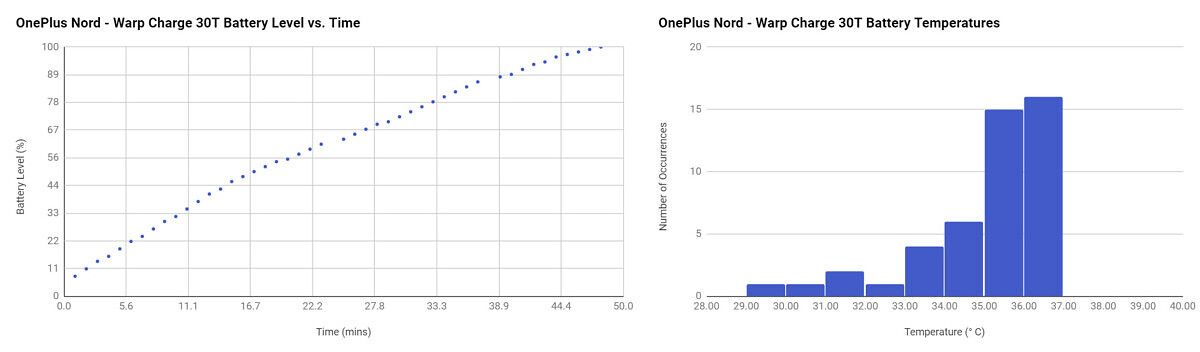 If you’re worried about the effect of fast charging on battery longevity, you can enable the “optimized charging” feature in Battery settings. When enabled, the OnePlus Nord will disable charging when the battery reaches about 80% capacity. Charging will resume before your next alarm or several minutes before the phone thinks you’re about to use the phone again, so you’ll always have a fully charged phone when you need it.
If you’re worried about the effect of fast charging on battery longevity, you can enable the “optimized charging” feature in Battery settings. When enabled, the OnePlus Nord will disable charging when the battery reaches about 80% capacity. Charging will resume before your next alarm or several minutes before the phone thinks you’re about to use the phone again, so you’ll always have a fully charged phone when you need it.

OnePlus Nord: Camera Performance
 Quad camera arrays have found their way to the mid-range tier, and the OnePlus Nord is no different. The primary camera is Sony’s 48MP IMX586 image sensor with an f/1.75 aperture lens, a 0.8µm pixel size, and OIS and EIS support. The secondary camera is an 8MP ultra wide-angle camera with a 119° field-of-view and an f/2.25 aperture lens. The tertiary camera is a 5MP depth sensor and an f/2.4 aperture lens. Finally, the quaternary camera is a 2MP macro sensor with an f/2.4 aperture lens.
Quad camera arrays have found their way to the mid-range tier, and the OnePlus Nord is no different. The primary camera is Sony’s 48MP IMX586 image sensor with an f/1.75 aperture lens, a 0.8µm pixel size, and OIS and EIS support. The secondary camera is an 8MP ultra wide-angle camera with a 119° field-of-view and an f/2.25 aperture lens. The tertiary camera is a 5MP depth sensor and an f/2.4 aperture lens. Finally, the quaternary camera is a 2MP macro sensor with an f/2.4 aperture lens.
On the front, the OnePlus Nord has two cameras underneath the large hole-punch cutout. The primary camera is a 32MP Sony IMX616 image sensor with an f/2.45 aperture fixed-focus lens, a 0.8µm pixel size, and EIS. The secondary camera is an 8MP wide-angle camera with a 105° field-of-view and f/2.45 aperture lens. Images from the primary selfie camera are binned down to 8MP by default. Nightscape mode, which stacks images over a longer-exposure period, works with the main and ultra wide-angle camera but not the front cameras.
Photos from the main rear camera have appeared color accurate to me, with good detail preservation and minimal smoothing around edges. There is little loss in quality when zooming 2X from the main lens, though detail becomes progressively less sharp as the zoom factor increases due to the lack of a dedicated telephoto lens. The white balance looks accurate to me, resulting in water and skies that look as blue as they do to my naked eye. Photos from the ultra-wide angle camera, though, seem to have a slightly different color profile and white balance compared to the main camera. Colors seem a bit more vibrant at the cost of realism. Details are also less sharp owing to the lower megapixel sensor. The macro camera is fun to play around with, but it’s ultimately a gimmick since the ultra wide-angle could ultimately serve the same purpose.
Video quality is surprisingly decent, with up to 4K resolution at 60fps available from the front camera. Ultra Steady allows for gimbal-esque stability when walking while 21:9 aspect ratio recording allows for cinematic videos to be made. Slow motion videos can be recorded at up to 1080p resolution and 240fps—720p960fps isn’t available like on the OnePlus 7T. Unfortunately, the OnePlus Nord doesn’t support recording videos from the front-facing wide-angle camera, which may be disappointing for any aspiring vloggers. In addition, there’s no OIS for the primary front camera and no OIS or EIS for the secondary wide-angle front camera.
Lastly, I should note that the OnePlus Nord features a new version of the OnePlus Camera app with a drag gesture to quickly share recently snapped pictures to social media apps. The fully updated OnePlus Camera app from the Android 11 beta isn’t available, though, so the zoom UI is still the same as before.
OnePlus Nord Camera Samples – Mishaal’s Google Photos Album ||| Adam’s Google Photos Album
OnePlus Nord: Audio & Vibration
Although the Nord is a mid-range smartphone, it doesn’t have a 3.5mm headphone jack. That’s disappointing but ultimately not surprising since OnePlus hasn’t offered the 3.5mm audio port since the OnePlus 6T. OnePlus finally offers TWS earbuds in the form of the OnePlus Buds, though, so if you’ve been looking to go fully wireless, then OnePlus now offers that option. To tune the audio, OnePlus partnered with Swedish audio company Dirac, a company they partnered with in the past. Dirac’s audio tuning can be lightly customized in settings with 3 scenario-based enhancements: Dynamic, Movie, and Music. There are no equalizer settings or headphone-specific customizations available outside of the OnePlus Buds-exclusive setting that appears when you pair the Buds to the Nord. Other audio-related features include Earphone mode to customize the behavior of volume, phone calls, music playback, and notification alerts. There’s also Google’s Live Caption feature that lets transcribes English-language audio from videos and other content playing on the device.




Although the OnePlus Nord only has a single speaker at the bottom, the phone gets surprisingly loud. However, the audio from the speaker lacks bass.
The linear vibration motor provides subtle vibrations that can be customized in pattern and intensity in settings. I have no specific complaints about the vibration motor, but it’s not as good as the one on the OnePlus flagships or Google Pixel 4.
OxygenOS 10.5 on the OnePlus Nord
OxygenOS 10.5 is based on Android 10, and it’s largely considered by Android enthusiasts to be the best flavor of Android outside of Google’s Pixel software. OnePlus hasn’t added any Nord-specific features to OxygenOS, and any feature that seems new on the Nord has already shown up in either a recent OxygenOS beta update or in a recent system app update. Still, I’ll summarize the parts that I like and dislike about OxygenOS 10.5 on the OnePlus Nord.
UI & Customization
The UI is clean and free of visual clutter as always. OxygenOS has its distinctive look and feel that is consistent and doesn’t stray too far from what many consider “stock Android.” OnePlus offers a plethora of UI customization features, from various lock screen/ambient display clock styles to fingerprint animations to accent colors and more. OnePlus Launcher is chock full of features and is arguably one of the best OEM launchers out there, which options like a Hidden Space, Google Feed on the minus one screen, swipe down gesture, icon pack customization, and more. The recent apps interface is intelligently designed to improve multitasking thanks to its row of app icons at the bottom that enables quickly switching between apps without scrolling horizontally.


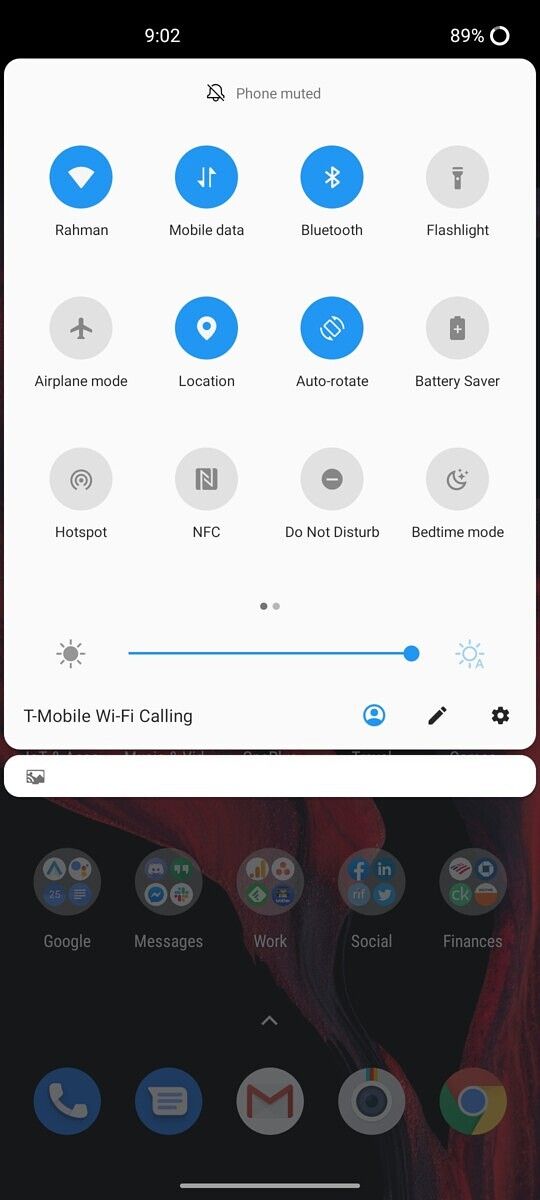
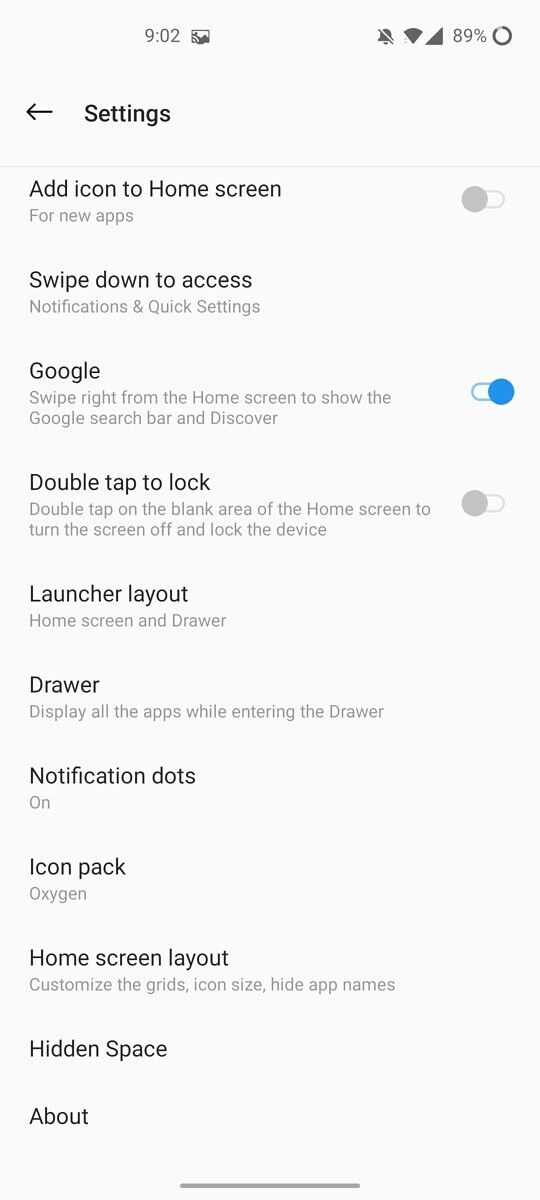
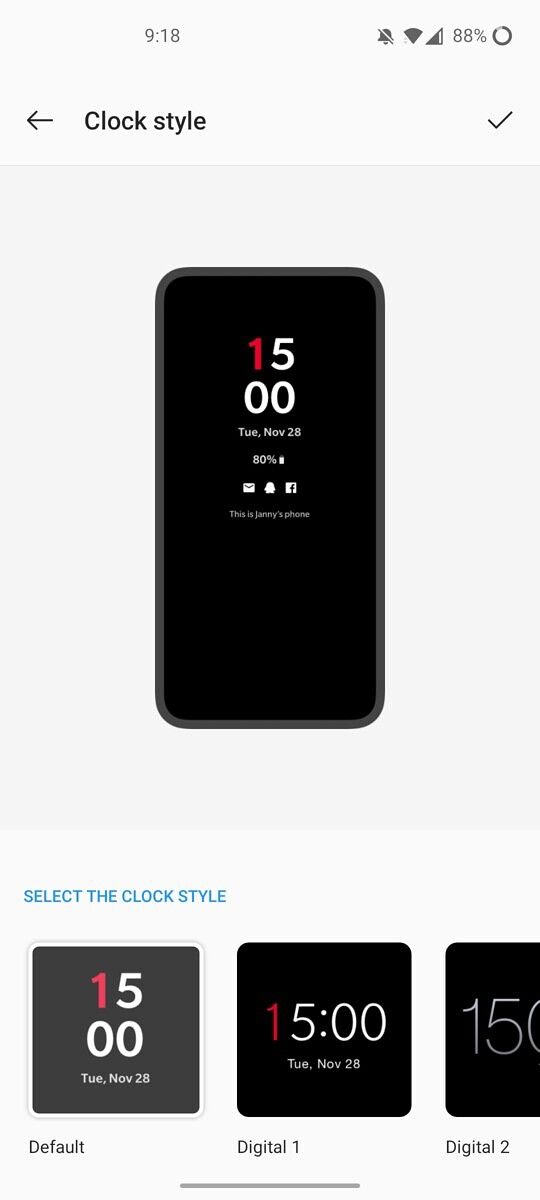



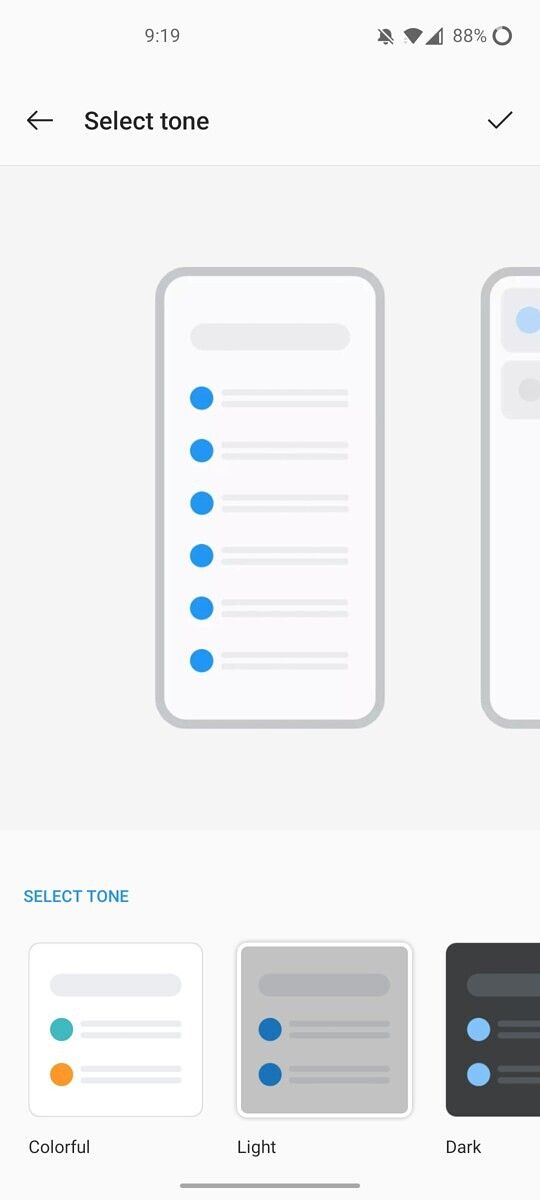
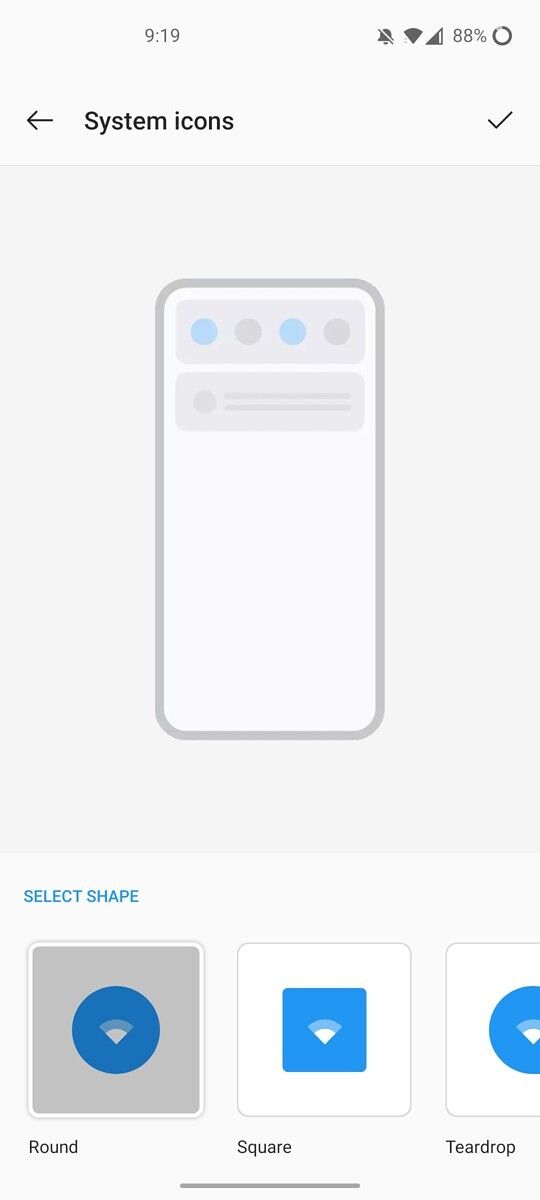

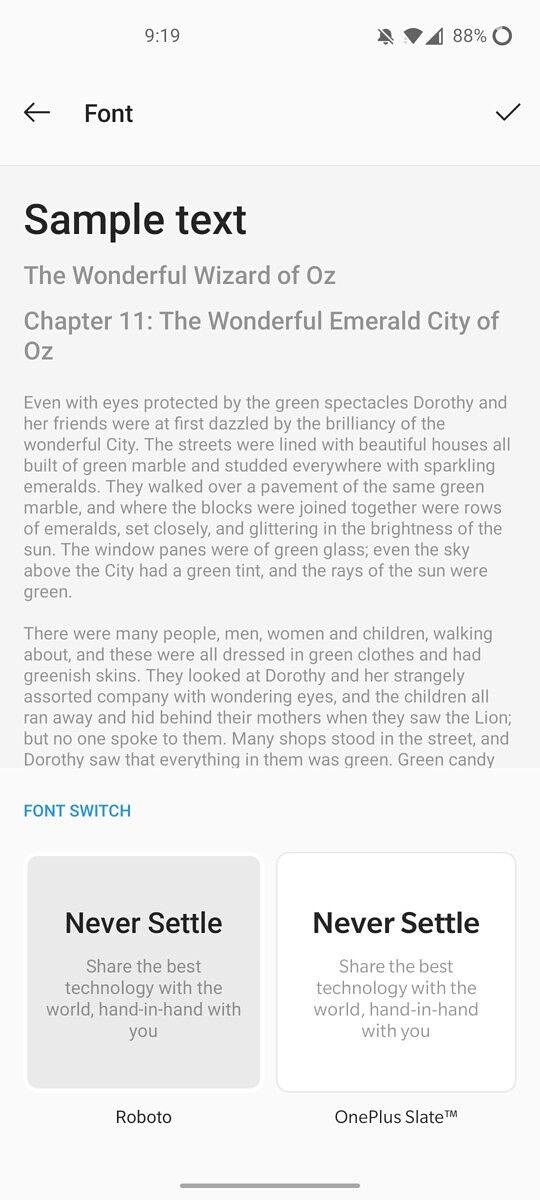
Features
OnePlus has also added loads of features on top of AOSP. There’s a scrolling screenshot feature and a screen recorder with support for recording internal audio, both of which are incredibly useful features for putting together a review like this! There’s also: RAM Boost which speeds up app launches for frequently used apps, Game Space which helps you manage your installed games and reduce distractions in-game, Fnatic mode which boosts system and network performance when gaming, quick gestures which help you launch your favorite apps more quickly, quick launch which adds a neat shortcut menu when you hold down the fingerprint unlock button, data usage control which helps you keep background network use in check, face unlock which lets you unlock your phone extremely quickly, and much, much more.









One of the more minor features that I love is the forced dark mode for any app; this experimental setting in OnePlus Laboratory applies Android 10’s forced dark mode selectively to any app of your choosing, which is useful for apps that still haven’t added a dark theme yet. Then there’s also the quick reply in landscape feature which opens select messaging apps in a floating window when you receive a notification while holding the phone in landscape mode.
All of these features add a lot of utility to OxygenOS. Some of these features can be replicated using third-party apps, but it’s nice to have these features natively supported in the OS. Overall, there’s a lot to love about OxygenOS, and it’s easy to see why Android enthusiasts heap praises on it. All except for one area.
Notifications from some apps don’t arrive on time
There’s a long-standing bug in OxygenOS that prevents notifications from certain apps from arriving on time. I’ve personally faced this issue with messaging apps like Hangouts, Slack, and Discord. OxygenOS has two main settings you should turn off to improve the chances that your notifications will arrive on time: Sleep standby optimization and Intelligent Control.
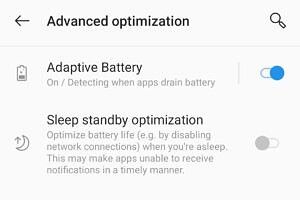

However, even after disabling these features, there’s no guarantee the delayed notification problem will be resolved. Even though the DontKillMyApp benchmark gave my OnePlus Nord a 100% score after two separate 4 and 6 hour tests, I still face delayed notifications in some messaging apps.
 This one incredibly annoying issue has plagued OxygenOS for well over a year now, and there’s seemingly no fix in sight. OnePlus has even acknowledged this issue in the past, and our colleagues at AndroidPolice have brought it up time and time again. Until OnePlus fixes this notification problem, I’m not comfortable proclaiming OxygenOS as my favorite Android skin. If this issue gets fixed, then I’ll reconsider.
This one incredibly annoying issue has plagued OxygenOS for well over a year now, and there’s seemingly no fix in sight. OnePlus has even acknowledged this issue in the past, and our colleagues at AndroidPolice have brought it up time and time again. Until OnePlus fixes this notification problem, I’m not comfortable proclaiming OxygenOS as my favorite Android skin. If this issue gets fixed, then I’ll reconsider.
Conclusion: OnePlus’ Mid-Range Comeback Offers Incredible Value
The brand that was once known for its “flagship killer” smartphones is now just known for its flagships. With the Nord, OnePlus set out to reclaim its foothold among affordable smartphones. The Nord represents OnePlus’ mid-range comeback, and it’s quite a successful comeback at that. So successful, in fact, that there is now very little reason to buy the flagship OnePlus 8 over the OnePlus Nord. The OnePlus 8 costs $699/£599/€699/₹41,999, which is considerably more expensive than the OnePlus Nord’s starting price of £379/€399/₹27,999. The OnePlus 8’s biggest upgrade over the OnePlus Nord is the Qualcomm Snapdragon 865, but as I’ve shown in this review, the Qualcomm Snapdragon 765G is more than capable of handling day-to-day tasks and mobile gaming.
While the OnePlus Nord shames the OnePlus 8, it doesn’t immediately overshadow all of its mid-range competition. Mid-range smartphones have become way better in the last year, as evidenced by the OnePlus Nord itself. The 3 mid-range Android smartphones that I think of as direct competition to the Nord are the Moto G 5G Plus (€349 for 6/64 and €399 for 6/128), the Xiaomi Mi 10 Lite (€349 for 6/64), and the Realme X50 5G (€349 for 6/128). Each of these smartphones have some advantages over the Nord: The Moto G 5G Plus has a 3.5mm headphone jack and a larger 5,000mAh battery; the Xiaomi Mi 10 Lite has a larger display; and the Realme X50 5G has a 120Hz display. However, the OnePlus Nord offers more RAM and storage at a comparable price (versus all 3), has a high-quality OLED display rather than LCD (versus the Realme X50), has a higher-resolution primary front camera (versus all 3), has a wide-angle selfie camera (versus the Xiaomi Mi 10 Lite and Realme X50 5G), has faster charging (versus the Moto G 5G Plus and Xiaomi Mi 10 Lite), and has better software support (versus all 3). The last point shouldn’t be discounted, because OnePlus is one of the few OEMs that actually delivers on its promise of providing 2 years of software updates and 3 years of security updates, even if the updates are at times a bit buggy or delayed.
If you discount the fact that the device is powered by a Snapdragon 7XX tier processor, then the Nord would easily be considered a OnePlus flagship in any other year. Its specs, apart from the Snapdragon 765G, resemble a generic 2019 flagship, and there’s certainly nothing wrong with buying a 2019 flagship in 2020. I’m excited by what OnePlus has accomplished with the Nord and am looking forward to how their new line of affordable smartphones will pan out.
Here is the pricing information for the OnePlus Nord in Europe, the UK, and India for those of you interested in buying the smartphone:
- Europe:
- 8GB + 128GB: €399
- 12GB + 256GB: €499
- United Kingdom:
- 8GB + 128GB: £379
- 12GB + 256GB: £469
- India:
- 6GB + 64GB: ₹24,999 (launching in September in Gray Onyx only)
- 8GB + 128GB: ₹27,999
- 12GB + 256GB: ₹29,999
Although the OnePlus Nord isn’t available in North America, OnePlus is accepting 50 applicants for a beta program that will allow U.S. and Canadian residents the chance to review the Nord. You can sign up for the program here until July 28th, 2020, at 10:30 PM EST. For what it’s worth, I’ve been using the European variant without difficulty in the U.S. I even get both VoLTE and VoWiFi on T-Mobile, which means I won’t be kicked off the network in a few months. However, your mileage may vary based on what area you live in, so be sure to do your research before importing the phone to the U.S.
In Europe and Asia, the OnePlus Nord will go on sale starting August 4, 2020, in Blue Marble and Gray Onyx on OnePlus.com and partner websites. India is getting a special 6/64 variant that starts at ₹24,999—however, this model will go on sale sometime in September later this year. There may also be a Gray Ash color in the works, but OnePlus has not confirmed its existence.
Here are the links to purchase the OnePlus Nord in the UK, India, and Europe:
Buy the OnePlus Nord: John Lewis (UK) ||| Amazon (India) ||| OnePlus.com (Europe)
Lastly, check out our video review by Adam Conway. He covers some of the more day-to-day aspects of the Nord that are best displayed on video.
The post OnePlus Nord Review: Great Performance at a Great Price appeared first on xda-developers.
from xda-developers https://ift.tt/30K3pbG
via IFTTT



Aucun commentaire:
Enregistrer un commentaire