Google just released the Android 11 Developer Preview with a focus on improving the security and usability features in the OS. Besides the variety of new developer options and changes over Android 10, a few other features that were teased in previous versions of Android but not released are now present in the Android 11 Developer Preview. One such addition is the Quick Access Wallet feature, which lets you pull up cards saved in Google Pay directly from the power menu.
Quick Access Wallet first surfaced in the fourth Android Q beta version as “Show cards & passes“. It wasn’t working at the time and even while Google listed it as “Quick wallet access” among the Android 10 features after the stable release, the feature was still surprisingly absent. XDA’s Editor-in-Chief, Mishaal Rahman, later managed to activate the feature wherein he was able to add his cards or access the ones that were already saved in Google Pay by simply opening the power menu (i.e. long-pressing the power button).

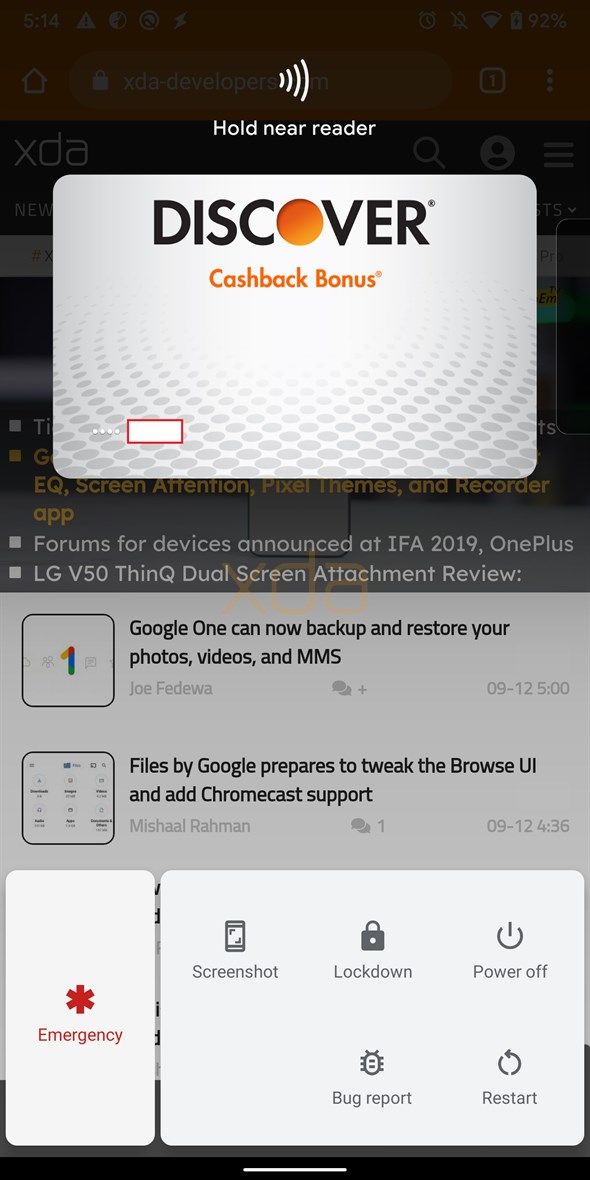
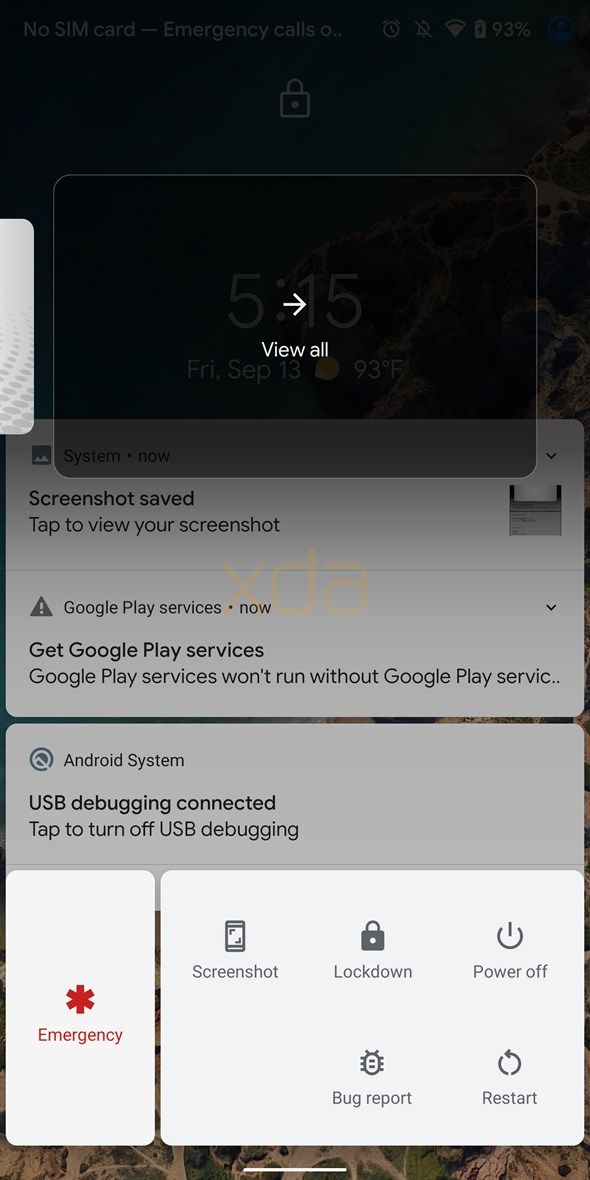
Quick Access Wallet preview in Android 10
In Android 10, the Quick Access Wallet feature was evidently limited to the Google Pixel devices and only worked with payments using Google Pay. For several months, Google didn’t share any further detail about the feature. But with Android 11, Google is expectedly making a move to improve it by extending support beyond Google Pay. Any payment app will now be able to implement the QuickAccessWalletService API so that users can access cards, coupons, or tickets saved in that specific app directly from the power menu.
To implement the feature, the payment app will be required to add the required permission, i.e. android.permission.BIND_QUICK_ACCESS_WALLET_SERVICE, in its Manifest. This will allow the system to bind the service and not kill the app even when it is not used for long enough. To be able to use Quick Access Wallet with other apps in Android 11, users will be required to enable the feature from Settings > System > Gestures. Users will also have to select their default payment app in the Tap & Pay option in Settings.
If you have a Pixel device and want to try out the new Developer Preview, you can click on the links below and flash the system packages for your specific device. Do note that you’ll require an unlocked bootloader and you’ll have to back up your data before starting the process.
How to download Android 11 Developer Preview for Google Pixel and other devices
How to install the Android 11 Developer Preview on your Google Pixel smartphone
The post Android 10’s hidden Quick Access Wallet for Google Pay is now a generic feature in Android 11 appeared first on xda-developers.
from xda-developers https://ift.tt/2P7yCR0
via IFTTT
Aucun commentaire:
Enregistrer un commentaire