Google introduced Bubbles last year with the second Android Q beta. The feature would allow users to view notifications and conversations from messaging apps in the form of floating overlays, pretty much like the Facebook Messenger’s chat heads. It wasn’t formally announced with the stable release of Android 10 but hidden in the developer options. Around the end of 2019, Google even started testing it for conversations in the Messages app. With Android 11 Developer Preview, Google is not only introducing new features but also reintroducing many others that were initially teased and then later dropped from or hidden in the final release of Android 10. The Bubbles feature is getting additional functions, including the ability to take screenshots of just the bubble area instead of the entire screen.
Android 11 supports Bubble notifications by default. Users who jump the bandwagon early with the Android 11 Developer Preview can enable the feature by simply long-pressing on an unopened notification and then tapping on “show as Bubble”. Currently, the feature might be restricted to mainstream messaging apps, i.e. the ones which already support Bubbles API, but the tech giant is likely to push developers to implement support within their apps as it strives to replace the overlays with bubbles completely.
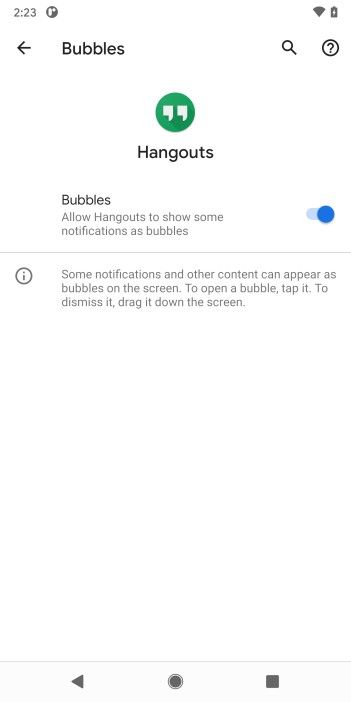

Besides the ability to view notifications in bubbles, Android 11 might also allow users to take screenshots of just the bubble area. This eliminates the efforts taking a screenshot of the entire screen and then cropping the image to get just the area covered by the floating window. A screenshot button appears when you long-press on the bubble icon. Tapping on the button will grab a screenshot of just the bubble.
Currently, the feature doesn’t fully work and tapping on the screenshot button captures the entire screen instead of just the bubble. We do expect to see a fix in the forthcoming Android 11 Developer Previews and Beta versions.
If you have a want to try out the first Android 11 Developer Preview, here’s how you can:
Download the Android 11 Developer Preview system images
Install Android 11 Developer Preview 1
The post Android 11 tests letting you take screenshots of floating bubble messages appeared first on xda-developers.
from xda-developers https://ift.tt/2SZ419w
via IFTTT
Aucun commentaire:
Enregistrer un commentaire