Samsung’s Good Lock suite is undoubtedly the best set of first-party customization tools you can get. The Korean OEM took a modular approach while designing the tool, which enables them to easily add support for new Android versions or extend the scope of an existing module. They have now introduced a brand new module named “Home Up” that allows users to modify every little aspect of the stock One UI launcher, such as home screen layout and folder properties.


Back in December 2019, Samsung released another Good Lock module named Theme Park with the sole intention to offer the freedom of creating personalized themes to Galaxy device owners depending on their current wallpaper. The company is now going one step further in the customization game, as the Home Up module can reshape home screen folders with new pop up style and automatically suggest folder title using machine learning. Samsung might have taken the inspiration from Google, as auto-folder naming can be achieved by Pixel Launcher on the Android 11 Developer Preview as well.

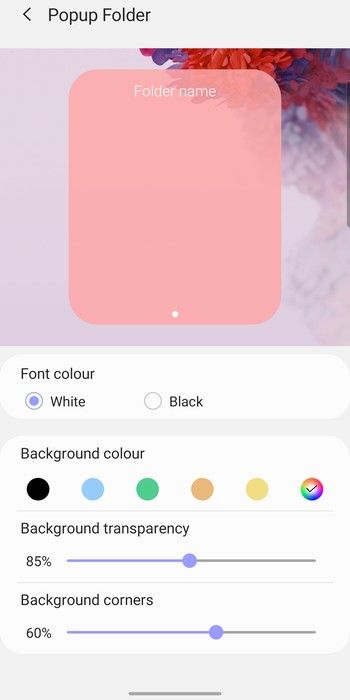
Home Up also provides an option to backup the custom layout, which can be later restored using the inbuilt wizard. Interestingly, the module requires only the “Storage” permission to operate, which indicates that the saved layouts are being stored locally without being synced with a Samsung account.
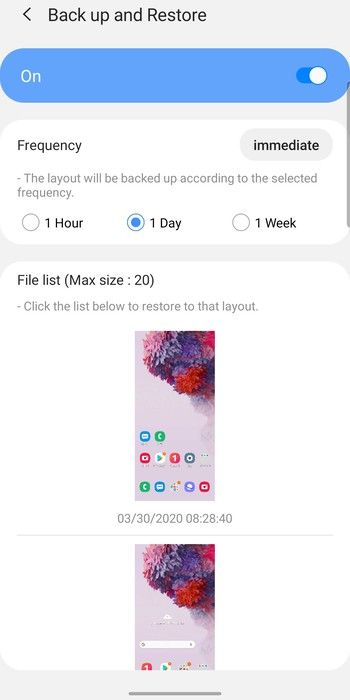
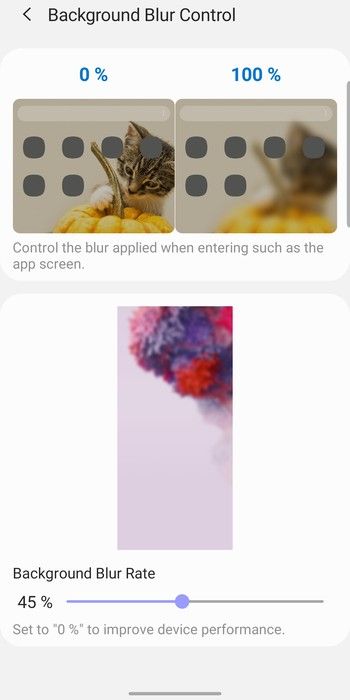
At the time of reporting, the initial version of Home Up (build 1.0.00.19) is available on the Galaxy Store. If you can’t access it (or the whole Good Lock suite) due to region restrictions, you should opt for NiceLock and its companion app. XDA Senior member xantrk, i.e. the developer of NiceLock, has also mirrored the APK of Home Up so you can manually sideload this Swiss Army knife for home screen customization.
Download Samsung Home Up from the Samsung Galaxy Store
Download Samsung Home Up from XDA
Via: /r/Samsung
The post Download: Samsung Home Up is a Good Lock module that lets you customize One UI Home appeared first on xda-developers.
from xda-developers https://ift.tt/2VrDW5f
via IFTTT
Aucun commentaire:
Enregistrer un commentaire